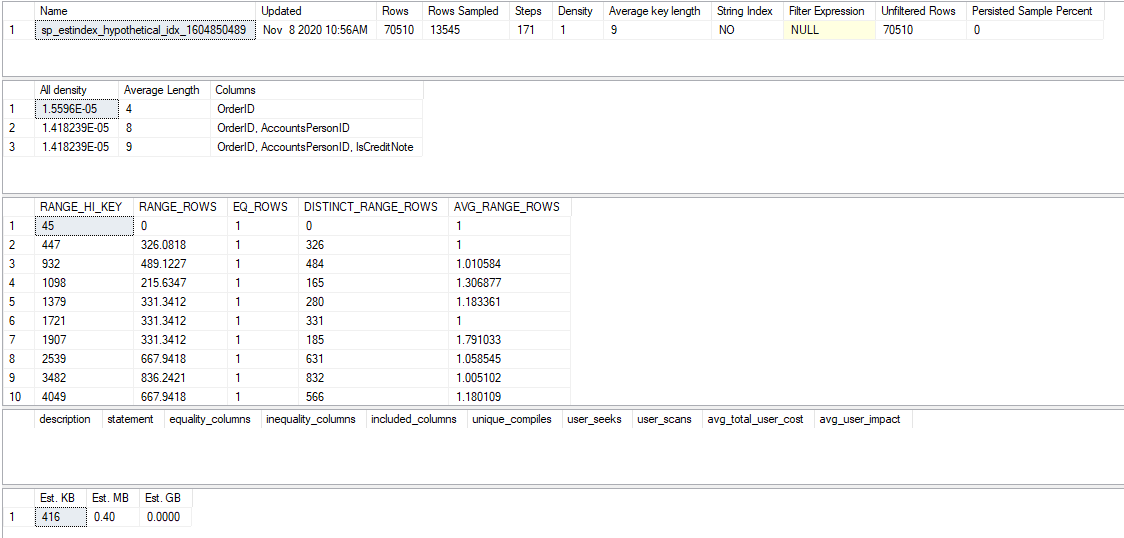sp_estindex
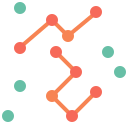
Purpose
In complex environments, sometimes the best ways to create indexes aren’t the most obvious. Table size, underlying statistics, missing index recommendations, fill factors, and uniqueness are just some of the factors that need to be considered. But these can be difficult to aggregate and experiment with since index creation has a very real cost of time and compute power in large databases.
To make index planning easier, sp_estindex gives you statistics on how an index would look without having to actually create it!
Arguments
| Parameter | Type | Output | Description |
|---|---|---|---|
| @SchemaName | SYSNAME(128) | no | Target schema of the index’s table. Default is ‘dbo’. |
| @TableName | SYSNAME(128) | no | Target table for the index. Default is current database. |
| @DatabaseName | SYSNAME(128) | no | Target database of the index’s table. |
| @IndexColumns | NVARCHAR(2048) | no | Comma separated list of key columns. |
| @IncludeColumns | NVARCHAR(2048) | no | Optional comma separated list of include columns. |
| @IsUnique | BIT | no | Whether or not the index is UNIQUE. Default is 0. |
| @Filter | NVARCHAR(2048) | no | Optional filter for the index. |
| @FillFactor | TINYINT | no | Optional fill factor for the index. Default is 100. |
| @VarcharFillPercent | TINYINT | no | Optional estimated fill percent of data in variable length columns. Default is 100. |
| @Verbose | BIT | no | Show intermediate variables used in size calculations. Default is 0. |
| @SqlMajorVersion | TINYINT | no | For unit testing only. |
Usage
EXEC [dbo].[sp_estindex] @SchemaName = 'dbo', @tableName = 'Marathon', @IndexColumns = 'racer_id, finish_time';
EXEC [dbo].[sp_estindex] @tableName = 'Marathon', @IndexColumns = 'racer_id, finish_time', @Filter = 'WHERE racer_id IS NOT NULL', @FillFactor = 90;
Output
For [Sales].[Invoices] in WorldWideImporters:
Note: There is no missing index match in this example, so the penultimate result set is empty.